The whole idea behind the CMS is to allow users to handle their website with as much liberty as possible. Customization, usability, swiftness, and effectiveness are some of the many traits you expect from these systems. Starting 2020, a new battle in the technology arena arises between two of the most popular CMS: HubSpot vs WordPress. And just like the promises behind them, some equally expected (obvious?) questions arise. Which one should I choose? Which one is better or fits my business best?
We have to tell you something in advance: this article will not give you the answer you’re looking for. But that doesn’t mean you have to click the X on your browser and look for some other blog on the internet! In fact, what you will find here are several specific bullet points that will objectively tell you the most fundamental characteristics of both systems. Unlike some other sources around, this article will not sell you anything but better, give you the basics for you to make your own choice.
HubSpot vs. WordPress – Key Differences
In order to trace a clear line between both systems we will set some very specific bullet points and how each CMS performs in each.
Cost
HubSpot has a fixed cost of $300 per month that includes not only the platform to make your website but is also integrated with many other business functions: CRM, sales, email marketing among others. As per WordPress, the prize is $0. So in this case we could say that WordPress is the big winner.
Is it? Maybe, if you only need a plain blogging platform and not much more. However, if you want a fully working website you’ll need to implement themes and plugins to add the necessary functionalities to make it work as one. Many of these themes and plugins are also free. Still, you’ll be limited in their capabilities or would need paid versions to get the best out of them (especially with plugins).
Given this situation it’s hard to determine a fixed cost of a fully functional WordPress site.In a very recent article by WPBeginner set a rage from $100 to $500, $3000 and even $30,000 or more depending on the type of website you need.
Web Design
The way you create blogs and pages on WordPress is basically the same and thus, very intuitive. However, unless you are a coder or buy premium themes you won’t be able to customize your website that much or properly handle key aspects like site speed, responsiveness and security. On top of that, your WordPress landing page will very likely need additional services like Lead Pages or Unbounce in order to generate real leads.
As per HubSpot sites, they have a what-you-see-is-what-you-get editor that doesn’t require any additional coding to make on-page changes. A HubSpot site is automatically mobile friendly and feature speed and security optimization out of the box. HubSpot portal already comes with a hosting and the option of a free SSL. Designwise, you can easily customize landing pages off of the default templates using a visual builder.
SEO and Other Functionalities
WordPress started as a blogging platform to eventually become the CMS that powers 35% of the internet. And even to this day it keeps some of that initial format at the moment of doing blogs. Some of its SEO and social media functionalities come as plugins like Yoast or Jetpack. And even though they are initially free, their full performance is paid. The bright side of these features is that they are very easy to install and intuitive to use. The downside is that most of the time you’ll have to set them manually in order to comply with current SEO practices and other standards.
HubSpot has built-in SEO that gets automatically updated and synchronizes its blog platform with other areas of the website to add CTAs to the blogs, display social media buttons and more. On top of that, HubSpot works as both a CMS and a CRM, so allows you to get analytics, manage leads, do email marketing and synchronize with Salesforce, among many other processes that WordPress either lacks or requires additional plugins or software to link to Google Analytics, Google Search Console or others.
Choosing the Best CMS For Your Business Goals
HubSpot and WordPress are both great options for a CMS. At WEBITMD, we have extensive experience with both platforms. If you still have questions you’d like to clarify, schedule a phone call or download your free HubSpot Onboarding Checklist below.



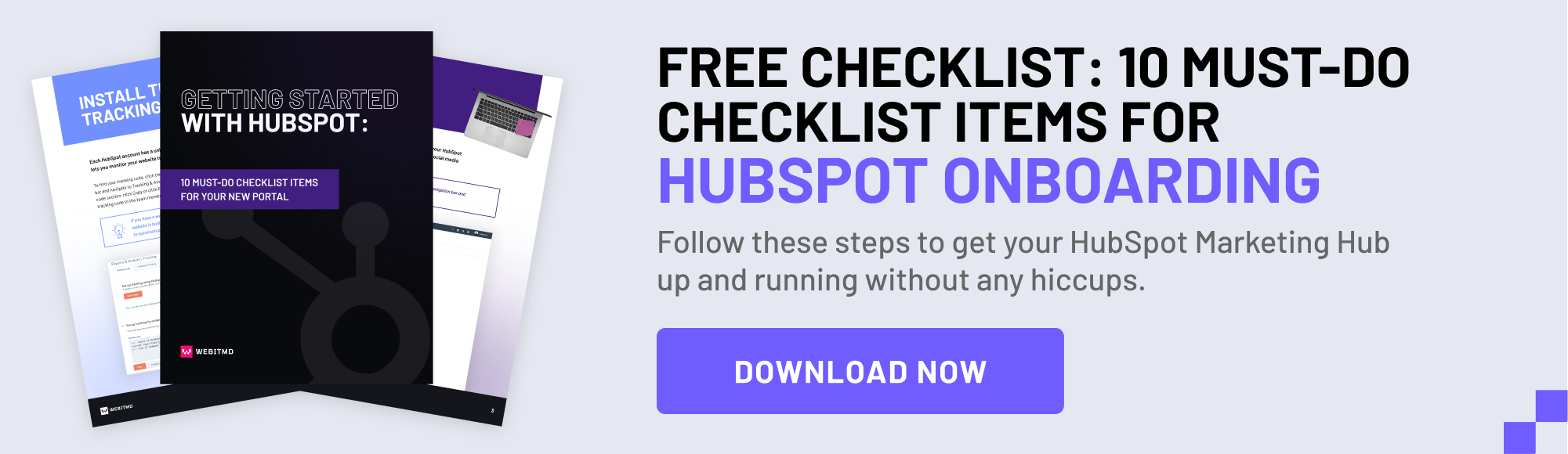

.jpg)


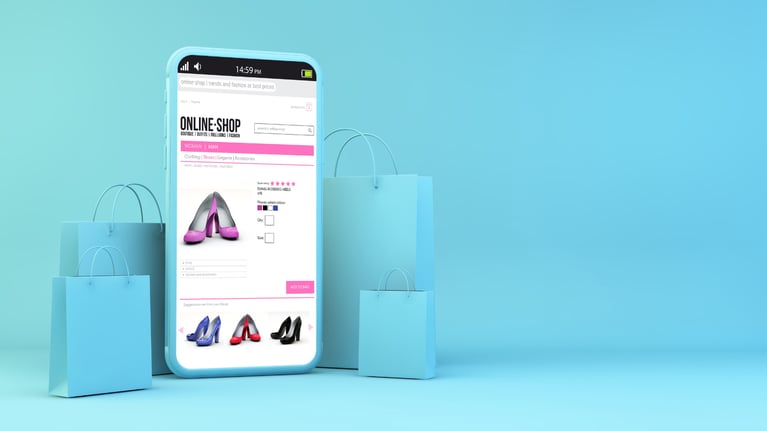
.jpg)

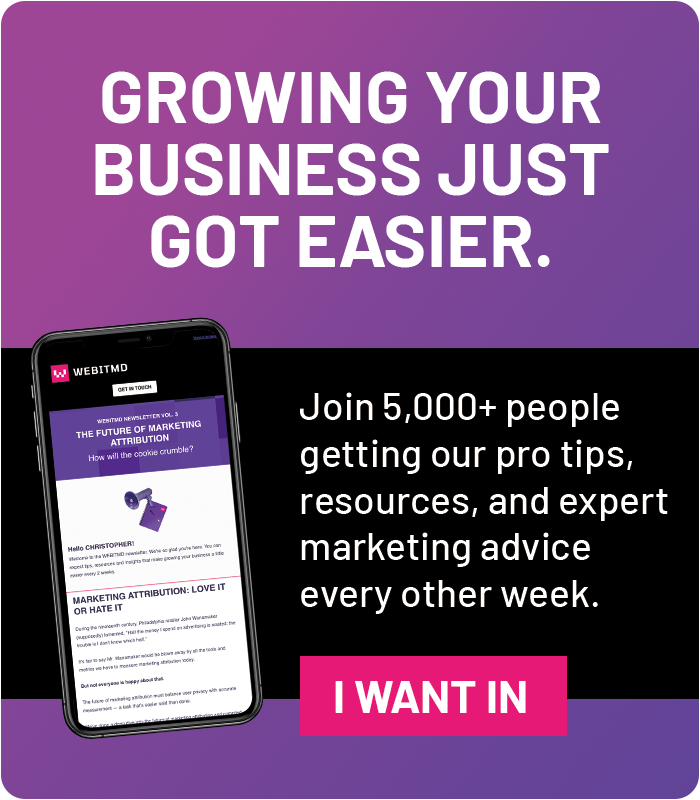



![5 Reports to Elevate Your HubSpot Sales Dashboard [+ Examples]](https://blog.webitmd.com/hs-fs/hubfs/Imported_Blog_Media/6-winning-examples-of-a-hubspot-sales-dashboard-2.png?width=767&name=6-winning-examples-of-a-hubspot-sales-dashboard-2.png)