Website owners are often unsure whether or not it’s a good idea to remove outdated content for the purpose of SEO. It’s common to wonder if removing old pages will affect your rankings, or if it’s better to simply update your content instead of deleting it altogether.
Here’s the simple answer: you can absolutely remove outdated content such as blog posts and web pages — but you shouldn’t do it recklessly. You need to be very clear on why you want to remove those old pages, do your homework on getting data about the content, and evaluate alternatives before hitting ‘delete’.
Don’t Delete Your Old Content Until…
Just because a piece of content is old doesn’t necessarily mean it needs to be removed. Keep in mind that longevity is a ranking factor in SEO. According to this article by Backlinko, “Although Google prefers fresh content, an older page that’s regularly updated may outperform a newer page”.
With this in mind, don’t delete old or outdated content until you’ve done the following:
You’ve Considered Why You Want To Delete It
Before deleting old content, ask yourself a few questions to determine your exact reasoning behind the consideration:
- Is the information incorrect or irrelevant?
- Does it no longer represent your brand’s image?
- Is it bringing unqualified traffic?
- Does it still have consistent visitors?
- Are third parties asking you to remove it?
Asking these questions will give clarity on whether or not a piece of content is worth keeping as is, if it needs an update, or should be deleted altogether.
You’ve Checked the Data
Even if you wrote a piece of content years ago, is it still generating traffic to your website? Is it getting views and impressions? Are external sources using it to link back to your site? You can get the answers to these questions via Google Analytics, Google Search Console, Hubspot, and similar tools.
You’ve Made Necessary Updates
By this, we don’t just mean updating the written content or fixing typos. You can further enrich your old content for SEO with:
- New hyperlinks to more relevant/newer sources
- Fixing or updating broken images
- Making sure both internal and external links open in a new tab (so people don’t leave the article – this is bad for your bounce rate and UX)
- Refreshing the content with new keywords you want to rank for
- Adding videos, infographics, CTAs, or other relevant graphics
- Reviewing images’ alt tags
You’ve Implemented Topic Clusters
You can come up with an updated version of your old content and even use the new piece to link back to it. This is called a topic cluster, which is the practice of interlinking a group of articles and pages that are built around one pillar page that acts as the main hub of content.
Aside from the technical SEO side, linking your new post to the old one can also be a good way to enhance the updated content you’re offering, while keeping the old post as a reference and even highlighting that you’re offering new, refreshed information.
If none of this is an option, then proceed to…
How To Remove Outdated Content
Not all content can be salvaged or improved, and in these cases, it’s actually a good SEO practice to remove outdated content. Read on for several strategies to achieve this.
How To Delete Outdated Website Content
Option A: 404 Not Found
Once you choose the pages you want to remove, the simplest option is to delete them and have their URLs deliver a 404 HTTP response. 404s are not necessarily bad; in fact, you can even use 404 error pages as an advantage for your SEO strategy. When people reach the URL for your old deleted content, they can still find value if it leads them to newer, more relevant content.
Option B: 310 Redirect
This is a good alternative if the content is unsalvageable and you want to completely replace it with a newer, more relevant version. Google can pass most (although not all) of the SEO information from the original content you’re redirecting to the new update.
Option C: 410 Gone
This option is recommended if you want search engines to recognize that your content is gone and not moved or redirected. Typically, this only happens in extreme cases, such as if your site was hacked and you want to make sure your brand is not associated with spam-related content.
Sharpen Your SEO and Marketing Strategy With WEBITMD
If you’re looking to sharpen your SEO and overall marketing strategy while maximizing traffic and conversions, look no further than WEBITMD’s growth stack. Our end-to-end approach includes everything you need to stand out in your industry, from overall content strategy to optimization and more. Contact us today to get started!
Editor’s note: This article was updated in November 2023 for accuracy and comprehensiveness.




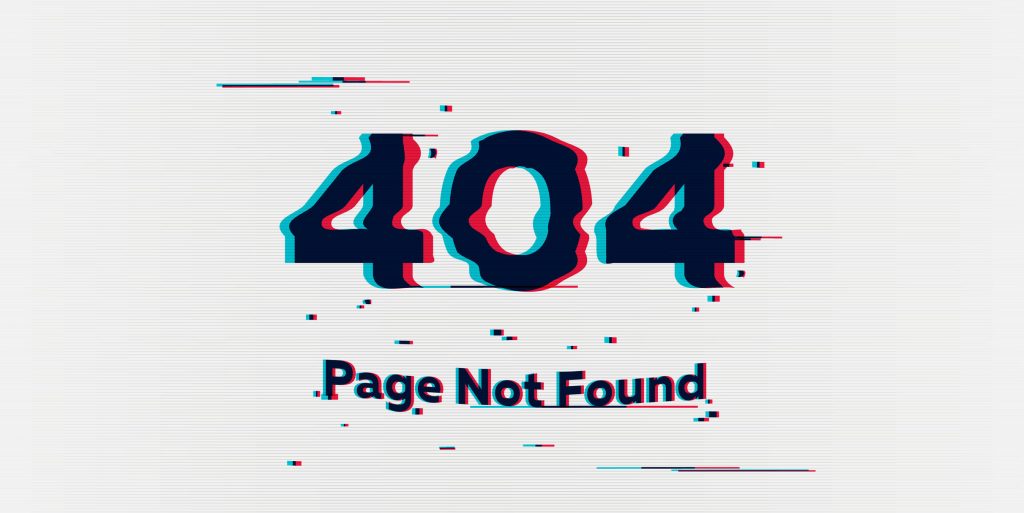


.jpg)


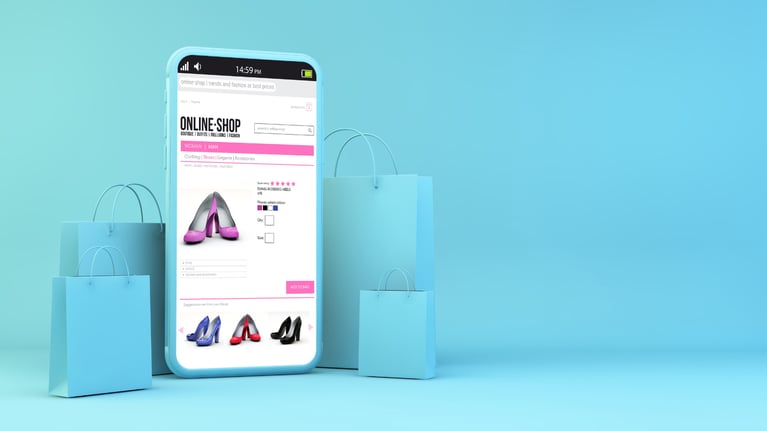
.jpg)

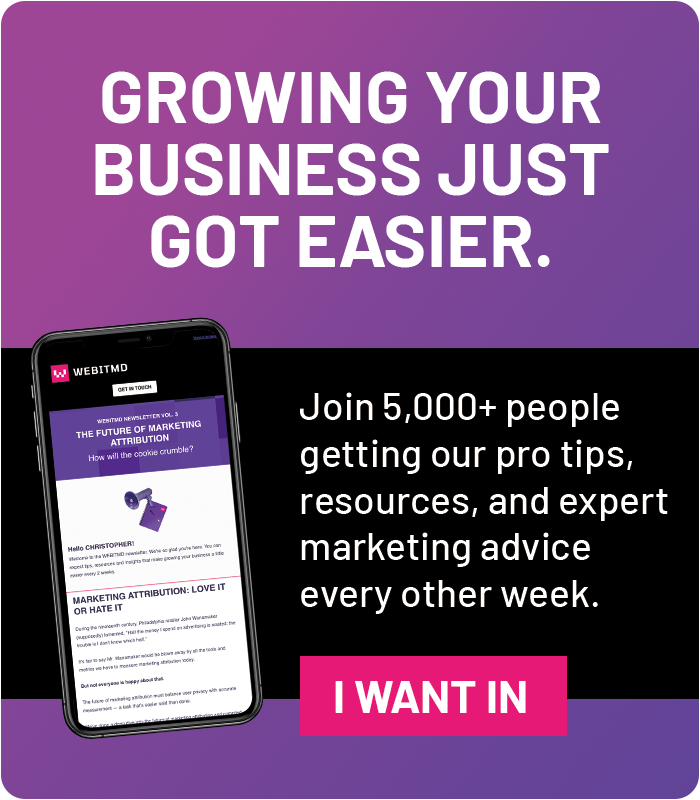



![5 Reports to Elevate Your HubSpot Sales Dashboard [+ Examples]](https://blog.webitmd.com/hs-fs/hubfs/Imported_Blog_Media/6-winning-examples-of-a-hubspot-sales-dashboard-2.png?width=767&name=6-winning-examples-of-a-hubspot-sales-dashboard-2.png)