You may think just having some form of HubSpot is enough to streamline and strategize seamlessly. But ask yourself – are you really taking advantage of all it has to offer?
The HubSpot Operations Hub is a new set of 3 tools, including data sync, programmable automation, and data quality automation to add to your CRM tool belt. Of course, they’re a mouthful and stink suspiciously of buzzwords, but that in no way undermines the level of seamlessness and quality it adds to your marketing and sales strategy.
Here are a few pointers on the HubSpot Operations Hub – by the end of this article, you’ll know without a shadow of a doubt whether it’s the right addition for your HubSpot portal:
Struggles HubSpot Operations Hub Solves
- Inconsistent formatting and text settings
- No integrations or connections to your other tools
- Decentralized data
- One-way data sharing
- Lapsed, inaccurate information
If you find yourself “stuck in the weeds,” or managing administrative processes more than you’re executing or strategizing, there’s a big chance HubSpot Operations Hub will benefit you. It’s meant to streamline data cleanup and automation across your tools – including third-party apps – so reminders and analytics are always at your fingertips in real time.
If you’ve heard of revenue operations, or RevOps, the Operations Hub aligns greatly with RevOps’s goals of streamlining and optimizing everyday business processes.
The Benefits of HubSpot Operation Hub’s Three Tools
Data sync
Sync your favorite third-party apps to seamlessly share data, including Mailchimp and Google Contacts. There are 90+ integrations currently, with more always being added across sales, accounting, and other functions, so it’s a pretty exciting way to avoid spreadsheet uploads and re-uploads.
Eliminating duplicate work saves time and decreases the chance of human error, which is always great to implement whenever possible. You won’t need to rely on traditional triggers or one-way synchronization, as this tool moves freely between both platforms you’re integrating with.
Programmable automation
With this feature, you can customize workflows using code rather than having to choose from HubSpot’s set of predefined actions. You can custom code chatbot actions, enable webhook actions, and make API calls and run SQL queries – all of which are effective at keeping your customer experience consistent.
This lets you conduct curated actions that are more nuanced such as automatic renewal management so you don’t give a customer a new client deal or coupon, for example.
Data quality automation
Everyone’s had to clean up spreadsheets of data, and it can be the most tedious and time-consuming task in the world that never seems to end. A necessary evil, we might say – but not anymore thanks to HubSpot Operation Hub’s data quality automation.
With data quality automation, there’s no more combing through and fixing dates or names, as you can enable capitalization, date formatting, and even updated phone numbers automatically in the tool. No manual scrubbing anymore.
As you scale, having a clean database will be pivotal to keep processes organized and information consistent from one pair of hands to the next. Check out this video to learn more about how data quality automation works.
Seamless Integration, One Tool at a Time
Every business can use more organization and automation to help ease the burden of daily tasks that divert away from revenue-generating tasks and innovation. If you’re unsure of whether this is right for your business, don’t worry, there’s a Hubspot Operations Free version that allows for all the integrations and a few starter features to get started.
For revenue operations, and the alignment and project management needed as you grow, HubSpot Operations Hub is an effective way at sharing data and staying proactive and out of the weeds so you can focus on higher-level visionary goals involved in leadership.
Thinking about using HubSpot as your CRM? Download your free HubSpot Onboarding Checklist to learn more about the process and don't hesitate to contact us with any additional questions.



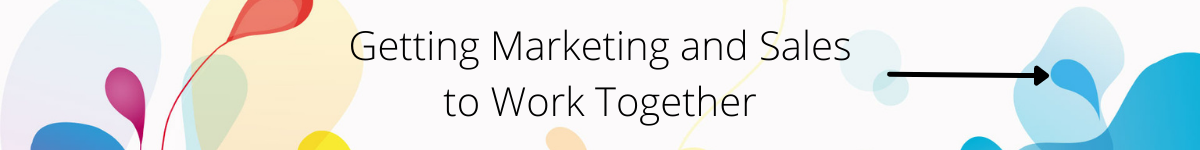
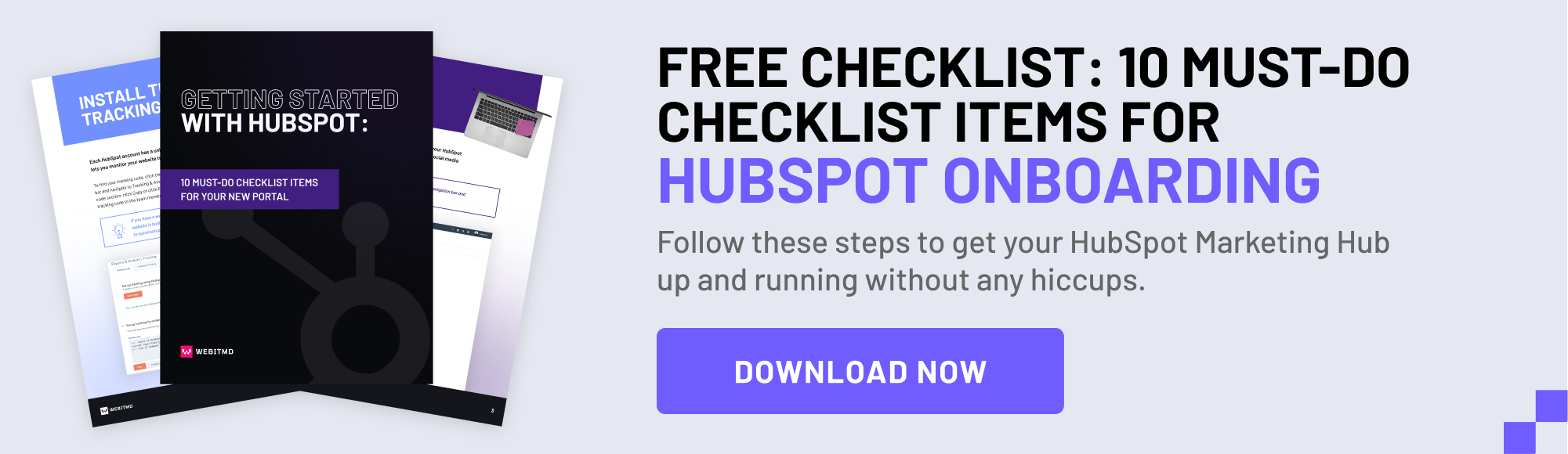

.jpg)


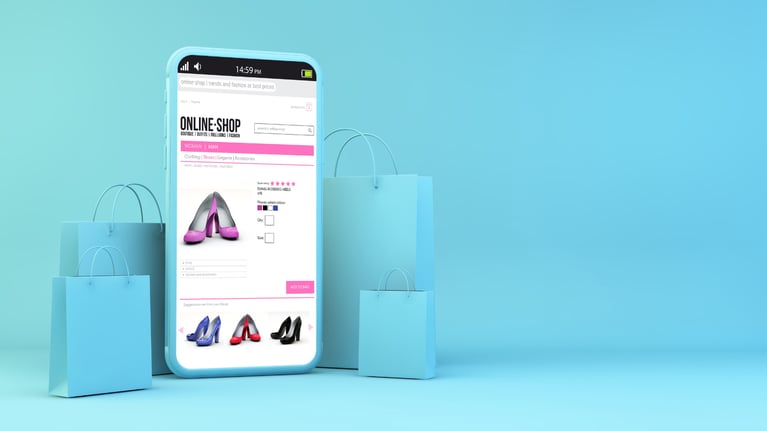
.jpg)

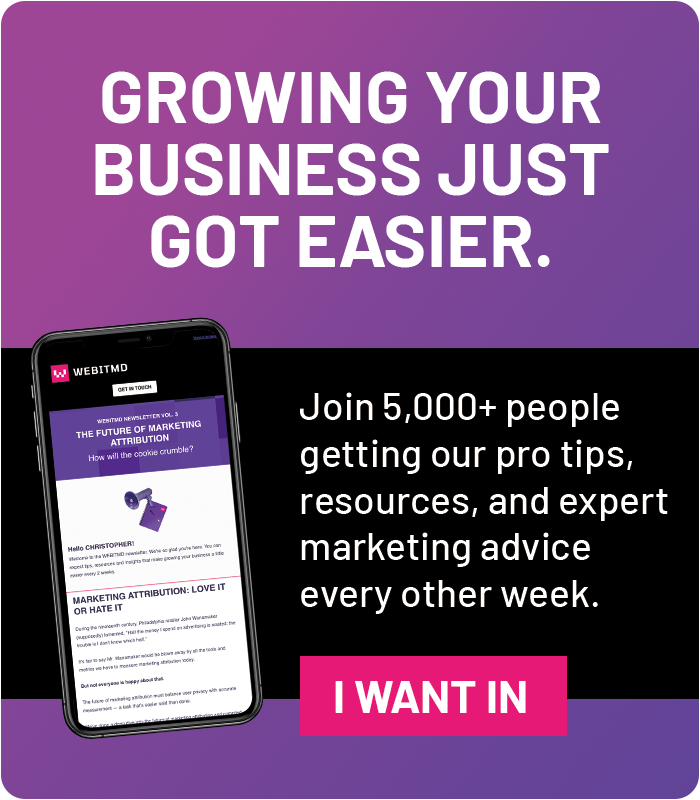



![5 Reports to Elevate Your HubSpot Sales Dashboard [+ Examples]](https://blog.webitmd.com/hs-fs/hubfs/Imported_Blog_Media/6-winning-examples-of-a-hubspot-sales-dashboard-2.png?width=767&name=6-winning-examples-of-a-hubspot-sales-dashboard-2.png)