Email automation is an amazing tool for marketing, sales, and service teams. Users can save loads of time by automating standard email sends such as customer onboarding, sales follow ups, form submissions, and much much more.
HubSpot users have access to two different types of email automations: Sequences and Workflows. If you’re new to email automation and/or HubSpot, you are probably wondering what the difference is and when to use each one.
Well, you came to the right place! This blog post will explore the differences between HubSpot Sequences vs. Workflows and help you choose the right tool for your email campaigns.
HubSpot Sequences vs. Workflows
HubSpot Sequences and Workflows are very similar but with some key differences. The most fundamental difference is that a sequence is a sales tool while a workflow is a marketing tool.
If you want to send a plain text sales email such as a meeting reminder or follow up, HubSpot Sequences is the correct tool. If you want to send a branded marketing email such as a customer onboarding, lead nurturing, or acknowledging a form submission, HubSpot Workflows is the correct tool.
That’s the gist of it. Keep reading if you want more details on HubSpot Sequences vs. Workflows.
What are Sequences used for in HubSpot?
HubSpot Sequences are available to all Sales Hub Professional or Enterprise users. This feature helps sales teams reduce the amount of time spent sending standard and repetitive emails.
HubSpot Sequences are:
- Related to sales
- Simple
- Direct
- Plain text
- Contain few, if any, rich media
HubSpot Sequences are not:
- Used for bulk communications
- Used for collecting data
- Triggered automatically (contacts must be manually enrolled)
- Designed and branded
See this example of an email sent using HubSpot Sequences…
HubSpot Sequences are used to send 1:1 sales emails to leads that have already connected with a sales person. Specific instances of when you would use HubSpot Sequences include:
- Meeting reminders
- Meeting follow ups and next steps
- Nurturing hot or warm prospects
- To send sales collateral to a warm prospect
Think of Sequences as a direct line of communication with somebody your team has already spoken with. They are used to speed up the decision-making process for prospects that are ready to make a purchase.
What are Workflows used for in HubSpot?
HubSpot Workflows are available to all Marketing Hub Professional or Enterprise users. This feature allows marketing teams to spend less time on repetitive tasks and communications, and more time on high-impact projects.
HubSpot Workflows are:
- Related to marketing
- Designed and branded
- Educational
- Focused on building trust
- Actionable and contain a CTA
- Triggered automatically
HubSpot Workflows are not:
- Used for direct communication
- Used to track replies
- Umm…that’s about it!
See this example of an email sent using HubSpot Workflows…
Specific instances of when you would use HubSpot Workflows include:
- To deliver an ebook or other downloadable content
- To acknowledge a form submission was received
- To nurture new leads that are not ready to make a purchase
- Re-engage cold or lost leads
Think of HubSpot Workflows as a mass marketing tool. Workflows are generally used to nurture new leads or ones that are closer to the middle or top of the marketing funnel. Workflow emails are used to educate, disperse content, and build trust with leads that are at the beginning of their buyer’s journey.
Getting Started with HubSpot Automation
The main difference between HubSpot Sequences vs. Workflows is that Sequences are used by sales teams while Workflows are used by marketing teams. Determining which feature is best suited for the task will depend on who you are emailing and why you are emailing them.
It’s also worth noting that this post focused exclusively on email automation, while both Sequences and Workflows can perform a variety of other tasks. But that is another post entirely. I hope this article was helpful in understanding the differences and use cases of HubSpot Sequences vs. Workflows.



.jpg)

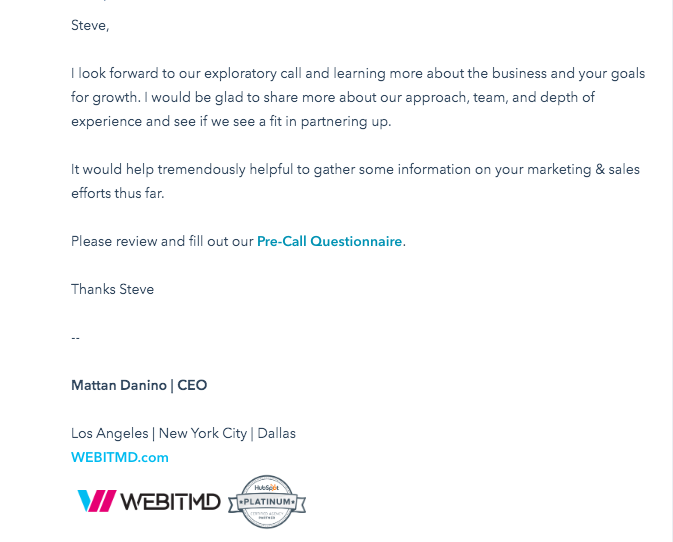
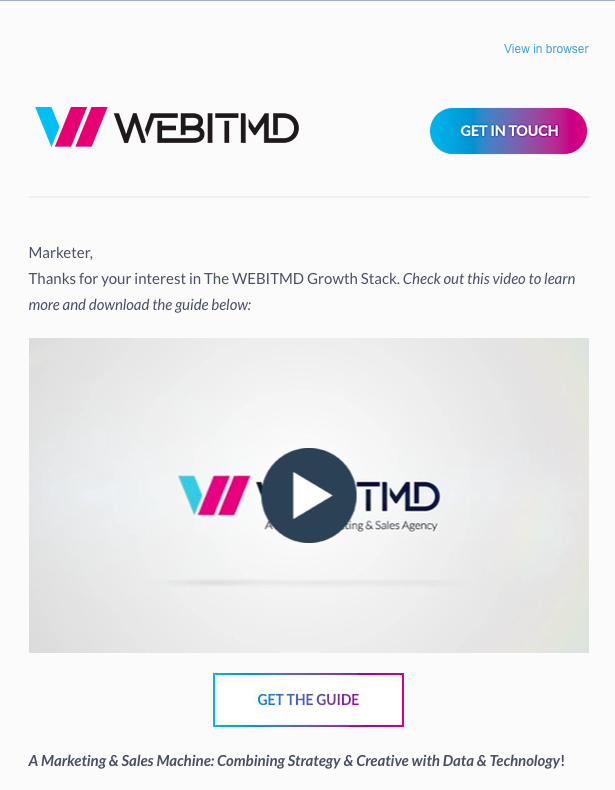

.jpg)


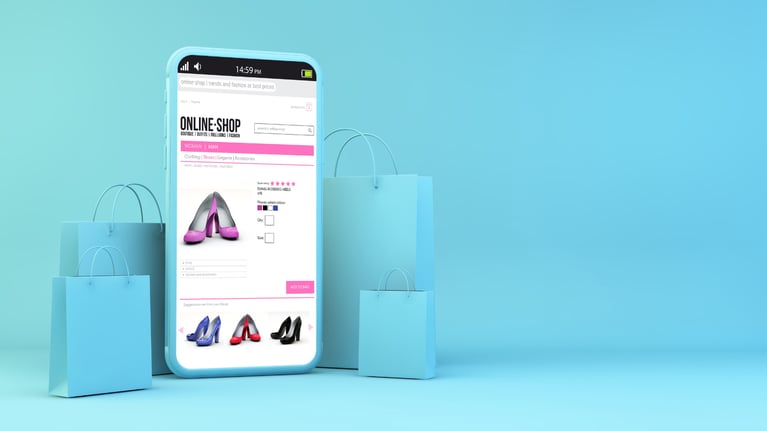
.jpg)

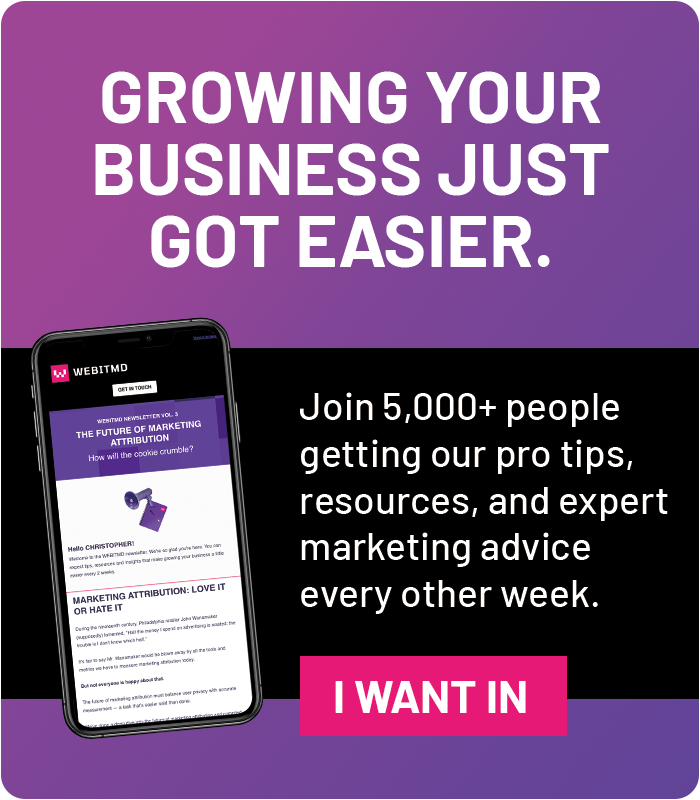



![5 Reports to Elevate Your HubSpot Sales Dashboard [+ Examples]](https://blog.webitmd.com/hs-fs/hubfs/Imported_Blog_Media/6-winning-examples-of-a-hubspot-sales-dashboard-2.png?width=767&name=6-winning-examples-of-a-hubspot-sales-dashboard-2.png)