If you own an eCommerce website, then it’s imperative for you to understand how Google Shopping Campaigns work. Here are some of the ways you can manage shopping campaigns through Google.
Performance Measurement
If you are already keeping track of conversions, then you are most likely measuring your Google Shopping Campaigns just as you would for search campaigns. You are probably concentrating more on your major key performance indicators (KPI’s) such as rate of conversion and click-through-rate (CTR). Though these are the major matrices, you can delve deeper into Shopping Campaigns by performing calculation on how your product ads compare with others in a similar category.
To do this, you will have to go to Shopping Campaign, click within an adgroup, move to product groups before clicking on “Columns”. Here, you can add a Benchmark Max, CPC column and Benchmark CTR. For performance measurement, you will have to compare your metrics with benchmarks to find out your present situation.
So, is the CTR of the benchmark higher in comparison to the one you have? Enhancing product details in the Merchant Center Feed, raising your bids or including negative keywords might bring your CTR down. Is your CPC lower than the benchmark? If this is the case, then you will need to raise your bids to stay ahead of other advertisers.
Impression Share
Similarly to search campaigns, you need to analyze impression shares for your Shopping Campaigns. You can measure it at campaign, product group and adgroup level in Google AdWords. Here, you will be able to view the number of impression shares being lost to rank, and the amount of impression shares your are losing to your budget.
In case you find that your ranking is low, you can think about increasing bids or enhancing product descriptions using Google Merchant Center in your feed. Better descriptions will enable Google to match products available in your site with search queries in a better way and improve your CTR provided your ad shows up in more important searches.
Better Cost Per Click Bidding
If you are keeping track of conversions, then you can think about changing from traditional cost-per-click (CPC) methods of bidding to effective-cost-per-click bidding (ECPC) for your site’s Shopping Campaigns. The latter utilizes conversion tracking information to forecast the clicks in Google Search that will probably bring in conversions. Using this information, AdWords will automatically adjust your bids, potentially pushing your present CPC up from 25 percent or lower up to 100 percent on the basis of the forecasts.
Improved CPC bidding may be allowed at adgroup or campaign level and is effective for bids set at either level. To start applying it in Shopping Campaigns, you will need to create a Flexible Bid Strategy in AdWords. It should be stored in the Shared Library.
Bid Simulator Tool
If you have gone through benchmark related reports on your product groups and observed that your impression share has last to rank, then you are likely to be clear on how your bids should be adjusted.
In case you still have doubts, then use the Bid Simulator Tool to find out how your performance may have been over the last week if the bids were different.
This algorithmic tool gathers and analyzes your last week’s worth of information. It takes into consideration your ad quality, bids of competitors, and product information to create an estimate of what your advertising results might have been. However, this tool won’t be able to forecast future performance. It needs to be used directly.
Special Offers
Once you have handled a major part of the measurement and bidding, you need to concentrate on special offers. Advertisers are aware that visitors can be drawn easily once they view a ‘special offer’ in search results. Therefore, you will need to come up with interesting special offers for your Shopping Campaigns.
To highlight such an offer, you can add it directly within the Ad Copy of your Shopping Campaign as promotion text, but based on your campaign setup and feed, it might not be suitable to serve a single offer for all products.
On the other hand, you can use Google Merchant Center to learn more on Merchant Promotions. The ‘’+PROMOTION’’ tool is a feed free way to get help submitting promotions in a single attempt. Promotional feed is a product feed. It comes with promotions within it for the utmost granularity.
Re-Marketing for Shopping Campaigns (RLSA)
If you have been handling search campaigns, then you are likely to know about Remarketing Lists for Search Ads. Using this strategy gives you more opportunity to reach potential customers who have previously visited your website. For instance, if you deal in sunglasses, it would be pretty expensive to achieve a position for the word ‘’sunglasses’’. Normally, you wouldn’t bother using such a normal term, but if a visitor has already come to your website and searched for ‘’sunglasses’’, you are able to bid in product groups that show your product specifically to people who have displayed their interest by coming to your site and looked for the specific search terms.




.jpg)


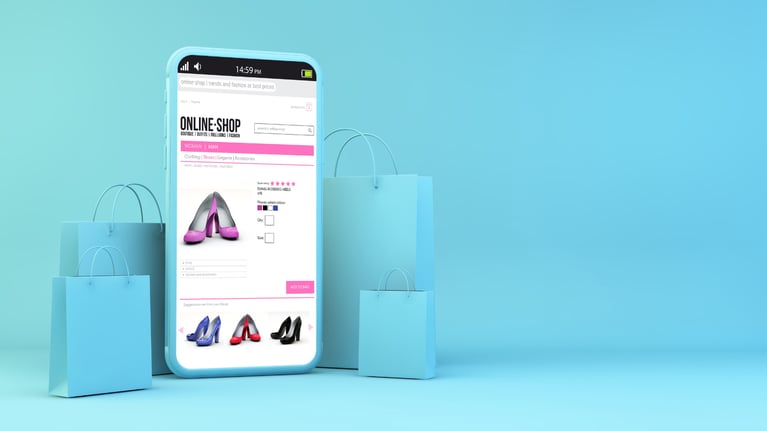
.jpg)

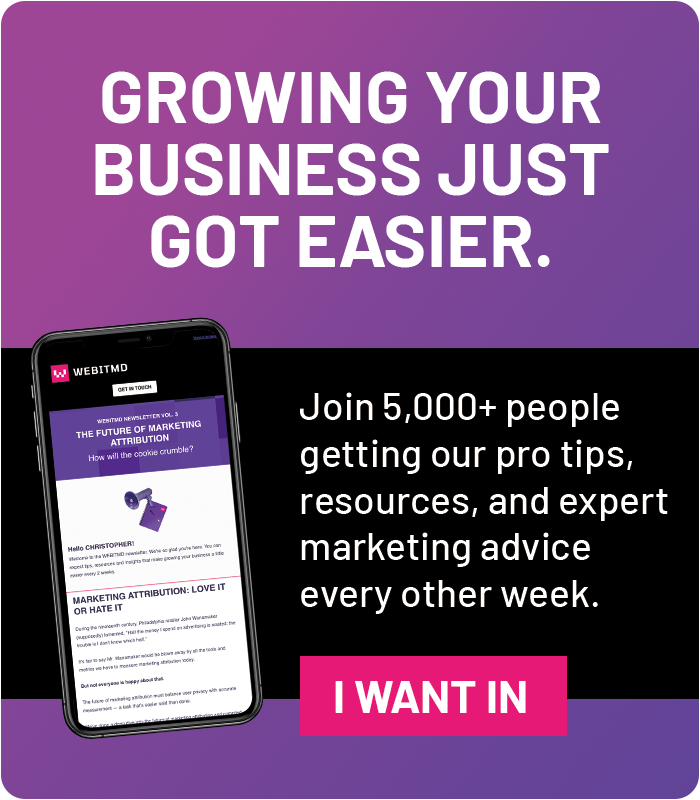



![5 Reports to Elevate Your HubSpot Sales Dashboard [+ Examples]](https://blog.webitmd.com/hs-fs/hubfs/Imported_Blog_Media/6-winning-examples-of-a-hubspot-sales-dashboard-2.png?width=767&name=6-winning-examples-of-a-hubspot-sales-dashboard-2.png)