HubSpot SMS has revolutionized digital marketing by creating a two-way automated short message communication tool. With a 98% open rate, SMS has become an effective lead nurturing and customer relation management (CRM) tool. However, the secret in SMS marketing lies in incorporating it into your workflows, allowing timely and personalized communication. Learn more about HubSpot SMS marketing and how to use it to grow your sales.
What is HubSpot SMS?
HubSpot SMS is a customer relationship management (CRM) tool that allows businesses to communicate with their target audiences through text messages. The SMS tool can be used for various communication purposes, including marketing and sales promotion, event reminders, and running time-sensitive promotions among others. However, most business organizations prefer HubSpot SMS marketing for its ability to integrate with other CRM tools to create a seamless marketing workflow. Here are some features that make HubSpot SMS a must-have marketing workflow tool.
Key Features of HubSpot SMS
The following HubSpot SMS features will simplify your marketing workflows and help you achieve your objectives as a marketer.
- Allows workflow automation: The short messages can be incorporated into an automated workflow, allowing you to send scheduled messages or reminders.
- Supports two-way communication: HubSpot SMS allows you to send and receive text messages.
- Allows personalized messaging: The short messages tool can deliver customized text messages to your customers. Since the tool integrates with HubSpot CRM, personalized messages can be derived from customer data, such as previous purchases, behavior, and conversations. This feature lets you communicate with your clients for customized and timely offers, event invitations, and appointment reminders.
- Custom templates: The SMS tool allows you to create and use short message templates when standardized communication is required.
- Segmented messaging: The platform allows you to segment your audience and send targeted messages.
Integrate with Other HubSpot Tools
HubSpot is a customer relations management tool that allows you to improve customer service and drive sales growth. It manages your contacts, sales, digital marketing, and lead nurturing. As such, any short message platform should integrate with the CRM platform for effective communication.
The HubSpot SMS tool integrates with other CRM tools for effective customer data synchronization. With all customer data at one point, you can create and send personalized messages to your customers.
Understanding your customers and what they want from your business allows you to develop a business relationship that boosts your sales. SMS platforms help you with your marketing and promotions in the following ways.
Lead Nurturing
A lead is a potential customer who has shown interest in your products but has not purchased them. SMS can help you foster connection at every stage of the customer lifecycle. You can send a welcome note to a new lead and make follow-up conversations through the different stages of the sales funnel.
Event Reminders and Updates
Your customer relations management involves more than creating leads and making a sale. You must nurture a lasting relationship that brings you repeat customers and referrals.
One way of sustaining the customer relationship is creating and sending event reminders, updates, and customized promotional messages to your clients. You can also use the text messages to provide customer support and feedback.
Tap into HubSpot SMS with WEBITMD
Incorporating HubSpot SMS in your marketing workflow allows you to create and send timely, structured, personalized short messages to your customers. The platform effectively boosts sales growth by making sure you send frequent messages to different customer clusters. Connect with us today to learn how we can help you personalize and perfect your strategies.



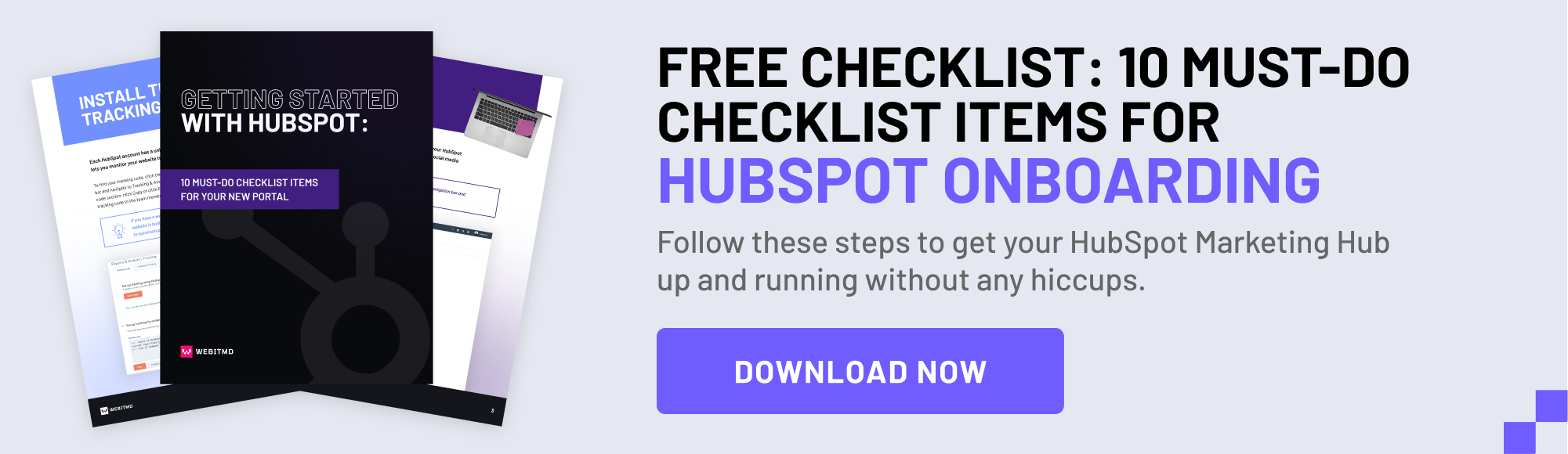

.jpg)


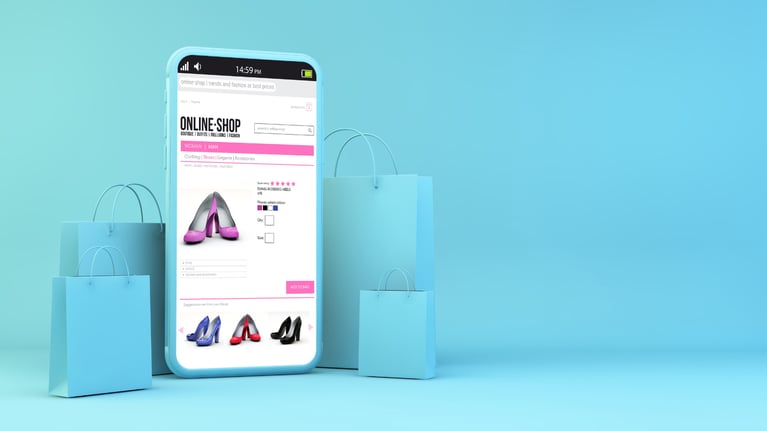
.jpg)

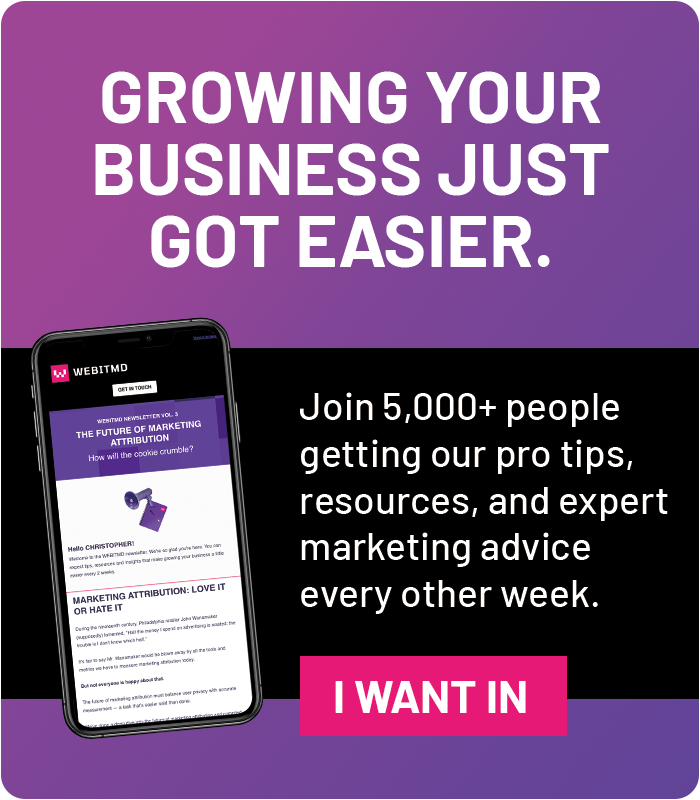



![5 Reports to Elevate Your HubSpot Sales Dashboard [+ Examples]](https://blog.webitmd.com/hs-fs/hubfs/Imported_Blog_Media/6-winning-examples-of-a-hubspot-sales-dashboard-2.png?width=767&name=6-winning-examples-of-a-hubspot-sales-dashboard-2.png)