Artificial Intelligence (AI) is shaking things up in almost every industry. If you aren’t using ChatGPT-4, MidJourney, or one of the many other generative AI tools on the market, you should start now.
Earlier this year, HubSpot released two new AI tools that natively integrate with the CRM: content assistant and ChatSpot.ai. These features present a great entry point into AI for a lot of marketing and sales professionals who use the platform. In this blog post, we’ll explore everything you need to know about these HubSpot AI tools in order to get started using them.
HubSpot AI Tools: A Breakdown
HubSpot’s two new generative AI tools — powered by OpenAI — are designed to help users save time and improve the quality of their work.
Both content assistant and ChatSpot.ai natively integrate with the HubSpot tools you are already using, so there is no need to download an API or install any extensions. They are available to all HubSpot users and are completely free to use as part of your monthly subscription.
If you’re ready to get started using HubSpot’s generative AI in your daily workflow, here’s everything you need to know:
Content Assistant
HubSpot’s Content Assistant combines the power of ChatGPT with HubSpot CRM to help you write better content faster. You’ve got a lot on your plate and now, you never have to worry about writer’s block slowing you down.
You can use Content Assistant to…
- Suggest blog titles
- Generate outlines for blog posts
- Write copy for blog posts, landing pages, emails, website pages, etc.
- Create compelling CTAs, headlines, and subject lines
Simply type in your prompt and see what Content Assistant comes up with. You’ll still want to make a few tweaks to get your copy just right, but Content Assistant can do a lot of the heavy lifting for you.
ChatSpot.ai
Also powered by ChatGPT, ChaptSpot.ai uses natural language processing to help users accomplish various CRM-related tasks, such as…
- Adding, removing, and updating contacts
- Creating email segments without manual effort
- Capturing and transcribing sales calls
- Performing SEO audits and making recommendations
- Creating custom reports
HubSpot has always been one of the most user-friendly CRMs on the market and ChatSpot has made it even easier than ever. It even has a prompt library with about 40 different prompts you can use to learn the tool and how it works. So even if you aren’t an AI expert just yet, HubSpot has leveled the playing field.
How & When to Use Generative AI
While HubSpot’s new AI tools are great and super easy to use, I want to note that there are some risks involved with generative AI. I like to think of AI as an unpaid intern. It’s a helpful assistant and it can do a lot of useful things, but you need to review its work for quality and accuracy before you hit publish.
Before you get started with AI, consider the benefits and limitations.
Benefits of Generative AI include:
- Increased productivity
- Performance of routine tasks in less time
- Simplifying complex information
Drawbacks of Generative AI include:
- Accuracy of results is unknown
- Possible security threats when inputting sensitive data
- Possibility of copyright infringement
- Content quality may not be up to standard
If you’re feeling stuck, need inspiration, or want to find ways to scale your output, AI is a great resource. But before you start copying and pasting whatever it spits out at you, make sure to double check it’s work.
If you're not currently using HubSpot but are seriously considering it now, download your free HubSpot Onboarding Checklist or get in touch today and learn how to can help you get everything set up.


.jpg)
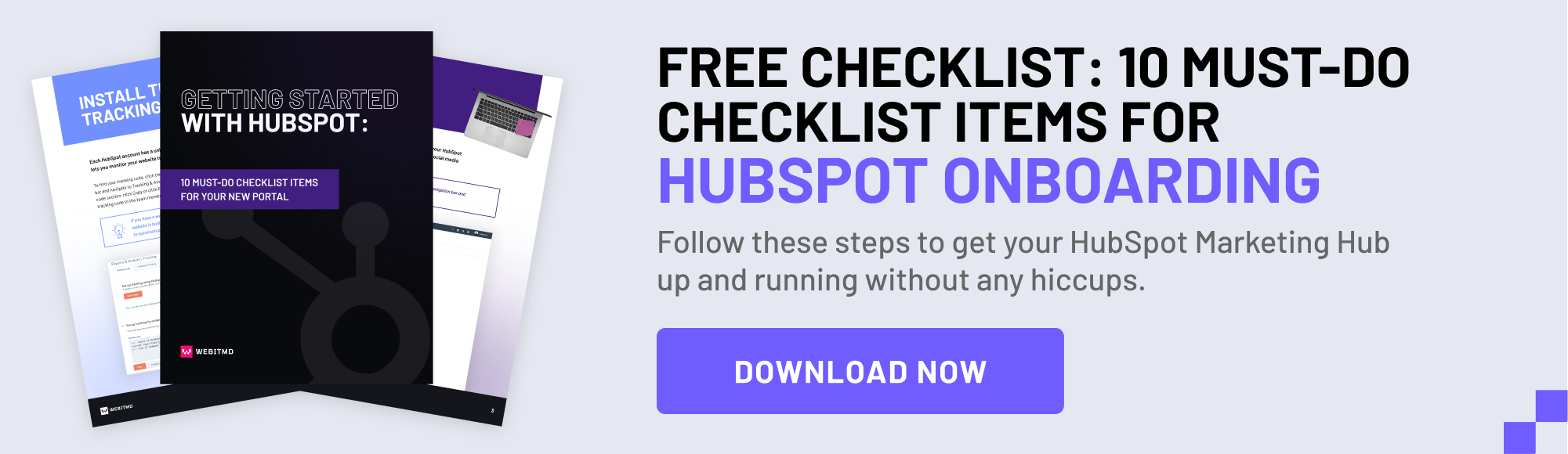

.jpg)


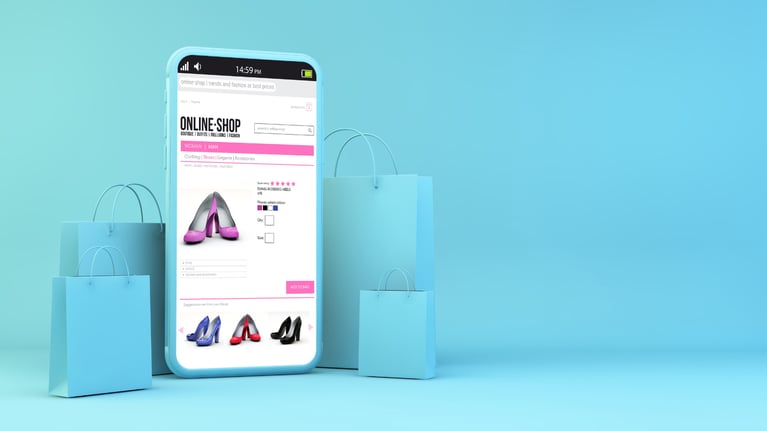
.jpg)

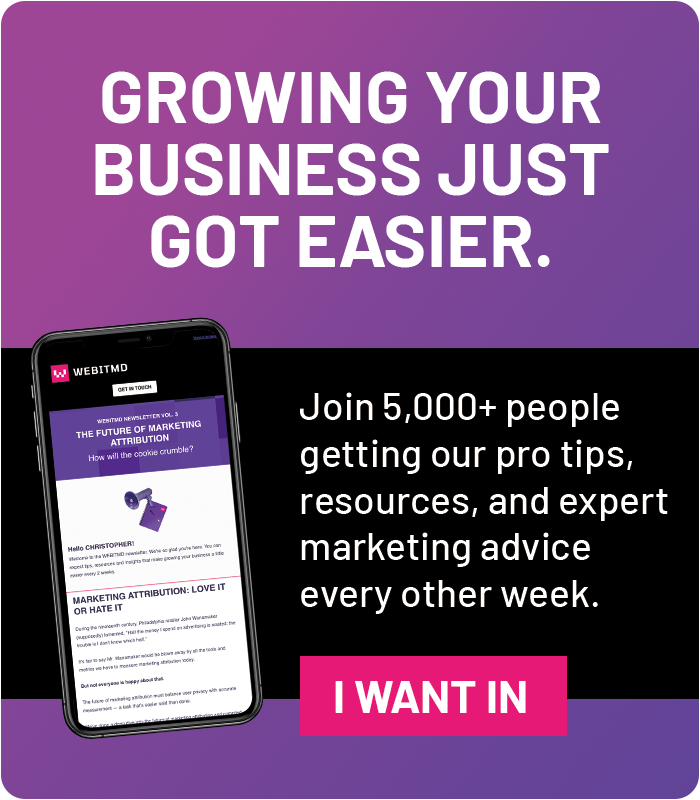



![5 Reports to Elevate Your HubSpot Sales Dashboard [+ Examples]](https://blog.webitmd.com/hs-fs/hubfs/Imported_Blog_Media/6-winning-examples-of-a-hubspot-sales-dashboard-2.png?width=767&name=6-winning-examples-of-a-hubspot-sales-dashboard-2.png)