There are a number of reasons why your forms might not be converting as well as you had hoped, from lack of mobile optimization to excessive length or difficulty. If you haven't taken those potential concerns into account, you may be struggling to figure out the problems with your forms. High form conversion rates can provide you with more information about your leads and allow you to understand more about their motivations and the content they need to see, while low conversion rates leave you without that vital information. Take these three tips into account in order to make the most of your forms and improve conversion rates.
Tip 1: Simplify Your Form Design with Tools Like HubSpot's Form Shortener
There may be a lot of things you want to know from potential customers, which can mean long forms and designs. The "less is more" approach, however, can go a long way toward improving form optimization and making it easier for you to get much-needed conversions. Try to:
- Minimize the number of form fields. Do not collect information that you don't really need or that you "might need later." Instead, focus on the essential information that you absolutely need to know.
- Use a single-column layout. Not only are these more mobile-friendly, they make it easier for your customers to see what information they need to provide and where they need to place it.
- Implement a progress bar for multi-step forms. This simple strategy allows your leads to get a better look at how much longer they have to go, which can encourage them to finish filling out the form.
HubSpot's Form Shortening feature auto-fills fields with existing data, which results in shorter forms for your customers and increases the odds that they'll finish providing the information you need.
Tip 2: Be Strategic with Your Design
Strategic design choices can make navigating your form much easier, increasing the odds that leads will finish filling it out. Keep these key strategies in mind.
- Place the form above the fold, so viewers don't have to scroll down to access it.
- Make error messages helpful and clear. You want to make it easy for users to know what they have failed to complete or what further information they need to provide, so they aren't forced to scroll through the form looking for it.
- Keep the form page clean and concise. Avoid distracting colors and patterns, excessive graphics, and other things that might draw users' attention away from the task at hand.
Strategic design choices can help make your form more visually pleasing and easier to complete.
Tip 3: Workshop Your Call to Action
Calls to action are a critical part of form conversions, since they let users know what you want them to do next. Experiment with the placement of form CTAs. In some cases, placing it in the form headline itself can be the most effective option! In other cases, you may want to place your CTA at the end of the form. Experiment with the language you use or what you ask users to do, too. Conduct A/B testing to see what resonates most with your clients, getting you the best possible response.
Start Improving Your Form Conversions
Form optimization is a key part of encouraging conversion rates and getting the results you need. With form shortening, strategic design options, and effective call to action placement and language, you can get better results out of your forms. Connect with us today to learn how we can help you personalize and perfect your strategies.


.jpg)




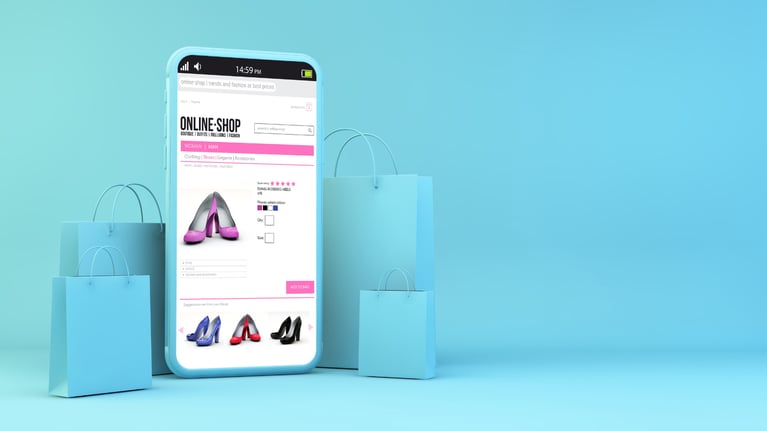
.jpg)

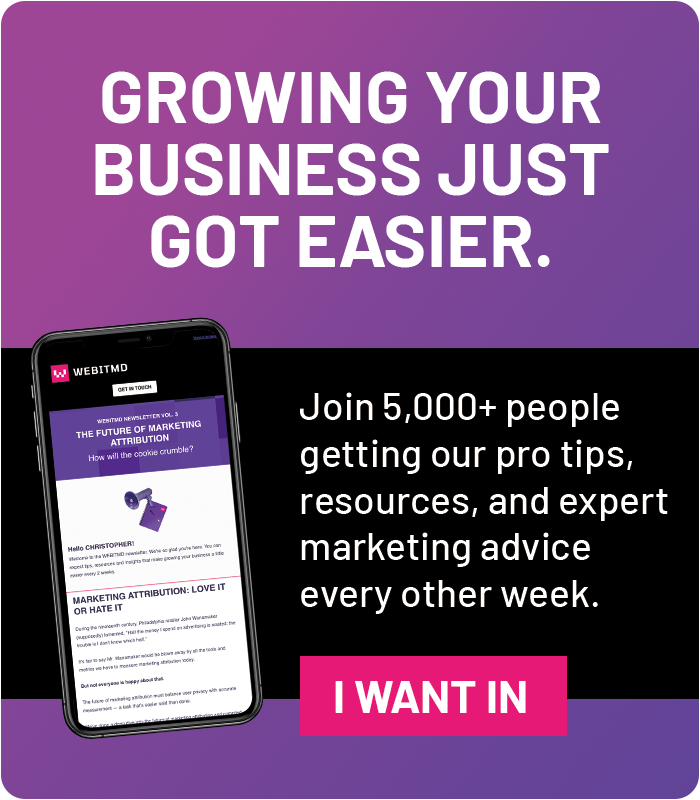



![5 Reports to Elevate Your HubSpot Sales Dashboard [+ Examples]](https://blog.webitmd.com/hs-fs/hubfs/Imported_Blog_Media/6-winning-examples-of-a-hubspot-sales-dashboard-2.png?width=767&name=6-winning-examples-of-a-hubspot-sales-dashboard-2.png)