Lookalike audiences can be a great way to find new prospects without going through the “guessing and testing” phase often associated with Facebook Ads audience selection. However, all too often we see advertisers not using Lookalike audiences to their maximum potential. Here are some tips that can help you use Lookalike audiences on Facebook ads to find new customers.
Winning Facebook Ads Start with the Right Data
Before even thinking about running ads to a Lookalike audience, you need a healthy amount of the right data. Lookalike audiences are often the first campaign new advertisers create because they are easy to setup and believe Facebook can do a better job of finding the perfect audience. While this can be true, the data used to build a lookalike audience is critical for success.

First, what is the end goal you want your audience to take? This is the objective that you should be building a Lookalike audience around. For example, an ecommerce store typically has these levels of engagement for a visit:
Homepage Visit>Category Page Visit>Product Page Visit>Add To Cart>Initiate Checkout>Purchase
In this example you would ideally want to build your Lookalike audience around people who “Purchase”. Performance of a Lookalike audience will likely decrease as you go down the ladder of engagement; “Product Page Visits” will perform worse than those that “Add To Cart” and so on. Furthermore, for lead generation, building a Lookalike audience of closed-won leads will produce better results than a list of all leads.
Make Sure Your Initial Criteria is Large Enough
Having too few people in your initial list that the lookalike audience is created from can kill your efforts before you even get started. If Facebook cannot sort through enough data points to figure out what attributes your ideal customers have in common, the impressions you receive will be less than targeted.
We recommend starting with at least 1,000 people that Facebook can create a Lookalike audience around. Anything less than that and your performance will be a crapshoot. If your end objective list is not large enough, move down your engagement ladder to find the next best larger audience. In the example above, if our “Purchaser” lists was not big enough, we would create a Lookalike around people who “Initiate Checkout”.
Create Multiple Ad Sets For Different Matching Percentages
Once you have created or uploaded your past ideal customers, Facebook will give you the option to target the closest 1% to 10% that match. Do not go too broad here in a single ad set. Instead, create multiple Lookalike audiences with different percentage ranges. At WEBITMD, we recommend creating dedicated audiences for the Top 1%, Top 2%, Top 3 % and Top 4-5%.
Now you want to create a dedicated ad set for each percentage tier. We will often tier bids and budgets in correspondence to the Lookalike audience tier with the Top 1% having the highest budget and bids and lowering as we go down.
Now you are on your way to harnessing the power of Facebook and improving your advertising results.





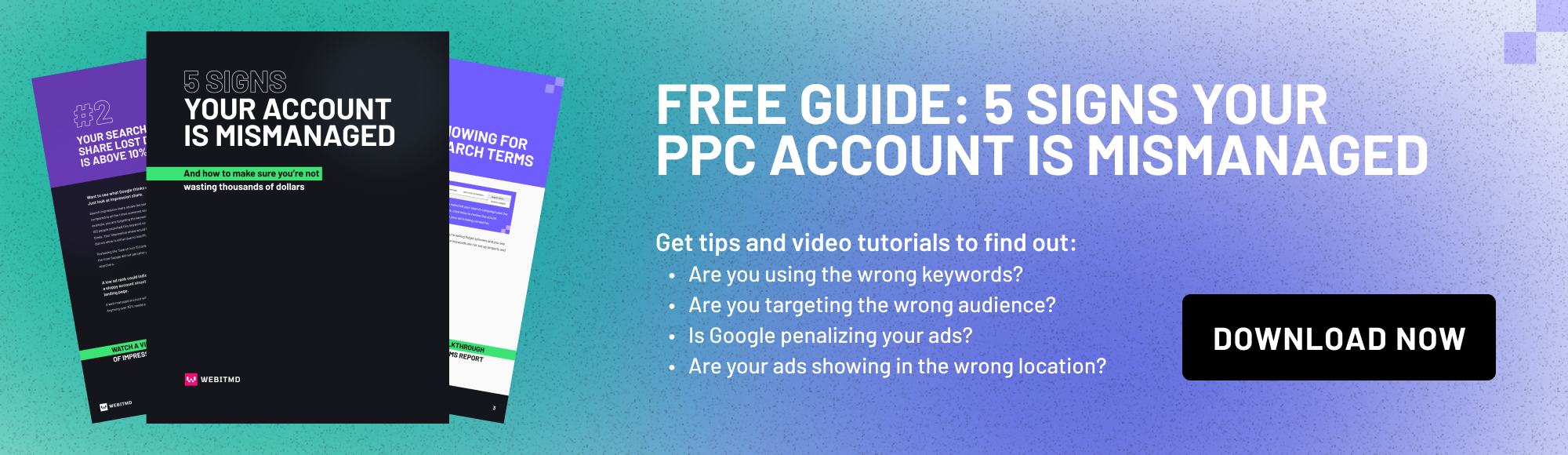

.jpg)

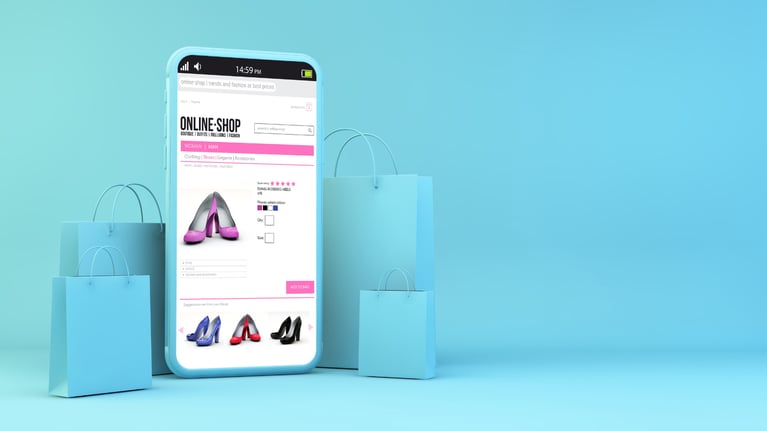
.jpg)

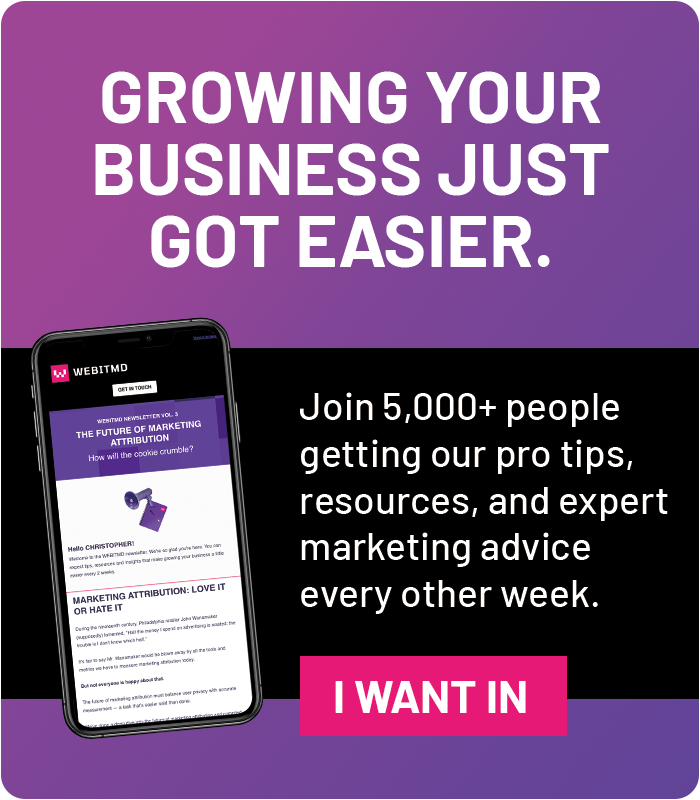



![5 Reports to Elevate Your HubSpot Sales Dashboard [+ Examples]](https://blog.webitmd.com/hs-fs/hubfs/Imported_Blog_Media/6-winning-examples-of-a-hubspot-sales-dashboard-2.png?width=767&name=6-winning-examples-of-a-hubspot-sales-dashboard-2.png)