From the moment you plan your video to its production and eventual upload, keeping SEO considerations in mind can make a difference at the moment of ranking them organically. We understand that video production is pricey, and you want to make the best out of it. So here’s a little A to Z guide on how to optimize your YouTube videos for SEO in 2021!
Video Planning & Keywords
What do you really want to promote with the video? What type of action do you want it to generate in your audience? What audience are you trying to engage? These questions not only will determine your videos’ production but also their SEO optimization on YouTube. And just like in your on-page SEO, the backbone of this optimization will be keyword planning.
You can use your existing list of keywords, but it is also a good practice to encompass them with new keywords to be used exclusively on YouTube. Tools like TubeBuddy or VidIQ Vision are very helpful for that matter. They provide useful insights on videos that are already ranking on YouTube: keywords, tags, rankings, among others.
Once you have your list of keywords, and your content is ready to upload, the next steps would be to take care of each specific area on your video on YouTube:
YouTube Video Titles
If possible, try to avoid excessively long titles. Even when YouTube gives a maximum of 100 characters. Long titles can be confusing and you might as well use those extra characters to add a keyword and/or your brand’s name. Aside from the video title itself, it is a good practice to add relevant keywords to it, for extra SEO value.
See for yourself with these examples from real YouTube videos. Which video title do you think is best for SEO?
- YouTube SEO The Ultimate Guide
- How To Optimize YouTube Videos With Titles, Tags, & Description | Search Engine Optimization 2020!
The answer: both are pretty good, but the second rank higher. Not necessarily because it’s longer, but because it’s more comprehensive and specific in what you’ll find in it (titles, tags, description); you also get to know how updated the information is (2020) and the extra keyword it wants to rank for (search engine optimization).
So in this case, the 98 characters the title takes are seized to the maximum. Does that mean you always have to do that? No. As in most of the SEO and content nowadays, it’s all about value. So your wording needs to provide it, even (especially!) in its title, which is what users and search engines see first.
On the other hand, a short but vague/too general title will not favor your video either. The same applies if you just limit it to as many keywords as possible. Keywords always need to be used in a context, as in the examples shown above.
Whenever it’s relevant to the video, using questions as the titles in your videos is a pretty good idea for the following reasons:
- You can mimic the way users look for information on YouTube.
- You can actually answer those specific questions in your videos, making them more valuable.
- You can also mimic Google’s PAA (People Also Ask) not only as an inspiration for the video but to actually have a chance to be listed there.
Video Descriptions
Adding a call to action to your video description is always a good way to engage with your audience. By ‘call to action’ I mean something like simply using phrases like ‘check out our residential solar panel kit’ or similar as a starter. After that, you can develop a more comprehensive description of the video in the next paragraphs.
YouTube videos allow up to 5,000 characters but that doesn’t mean you need to use them all. I also recommend not to use very long paragraphs. Even if you need to come up with an extensive description, I’d recommend cutting the wording to no more than 2 or 3 lines per paragraph. That way, it’s easier for viewers to read and understand your video’s description.
Video descriptions should definitely contain links to relevant landing pages, downloadables, and blogs. This has the double benefit of creating genuine backlinks to your website and adding value to the information you’re already providing in the description. Links can also be seized as ways to provide information without needing to add too much writing to the description. So instead of explaining a topic or subtopic that is relevant to the video, you can simply add a phrase like “learn more about this topic here”, and a link to a page or blog on your website.
What Does it Mean When YouTube Asks If Your Video is Made for Kids?
Once you add the title and the description, YouTube will require you to choose if the video is made for kids or not. I recommend uploading the videos as “No, it’s not made for kids”. Doing so allows users to comment on your videos and lets you add end screens; which in the long run adds extra SEO value to your video. The end screens can be related videos on your channel, a subscription button, or both.
If you still prefer users not to comment on your video, simply set it as “Yes, it’s made for kids”. Keep in mind that if you do that, features like personalized ads and notifications won’t be available on videos made for kids. Videos set as made for kids are also more likely to be recommended alongside other kids’ videos and don’t allow you to add end screens.
Whatever your choice is, make sure the video is added to a Playlist when you upload it. Playlists work as your typical blog’s category, which adds extra SEO value and ease to navigate to the users.
Tagging and Hashtags
Which tags should you use for your YouTube video? relevant keywords are a good start. I recommend adding as many as possible as long as they apply to the video you’re sharing. Adding your brand’s name as a tag is also a good idea; as well as adding keywords that are shaped out of questions or that mimic the way users search for videos. Avoid too short, vague tags like ‘solar’, ‘panels’, as they add little to no value to your video (that happens a lot!)
Hashtags on the other hand should be added in the video description. I usually prefer to add them at the very end to avoid them disrupting users’ reading. Keep in mind that the first 3 hashtags in your list will appear right above the title. So you should base your choice on that. I personally recommend adding between 3 and 10 hashtags to your video description.
Adding Value to Your Content for SEO
Although in this article I dared to name a few numbers, I think it’s important to mention they’re estimates. As in many things SEO, there’s no A+B=C. Technicalities are important, but they need to go hand in hand with the quality you’re providing. In YouTube videos’ case, if your description is short but provides enough value to the user, so be it!
I believe that creating content for SEO gets tricky when we miss the point of it, which is what kind of value will we provide with it. What kind of questions are we answering? Why should we be the ones providing that answer? What is our audience looking for that we may have, but they don’t know we do it yet?
For this reason, a brand story workshop is an invaluable tool. You can get the answer to those basic questions and much more useful information. Keyword planning, content planning, on-page SEO, paid media; every aspect of your digital marketing strategy can nurture from it. That’s why the brand story workshop is the backbone of WEBITMD’s Growth Stack; an end-to-end marketing and sales solution that provides tangible business growth.



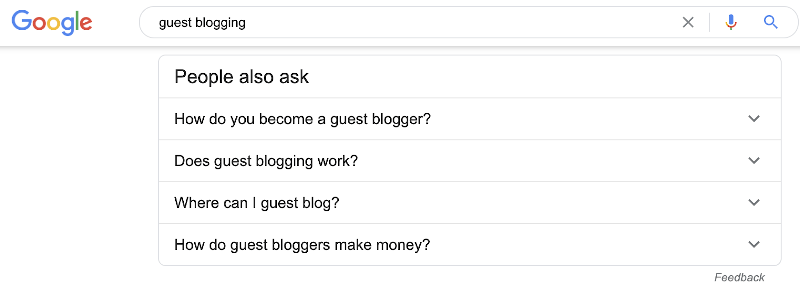


.jpg)


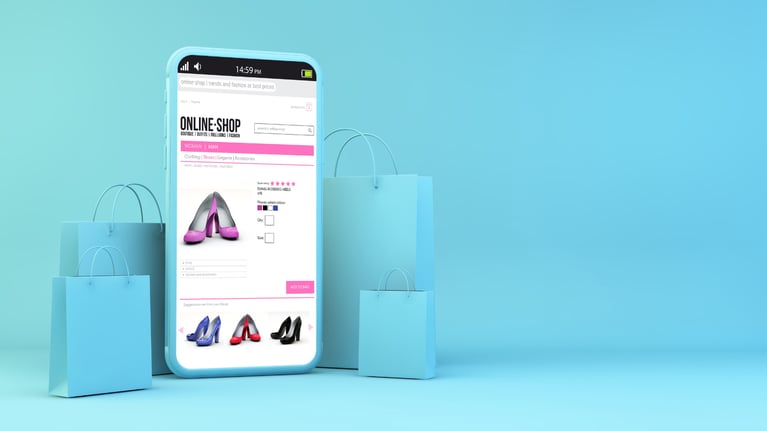
.jpg)

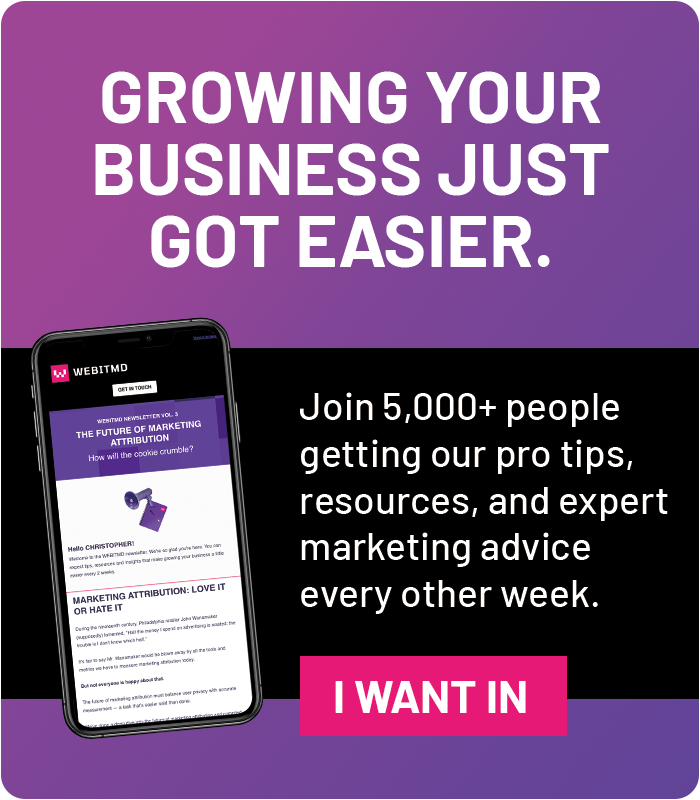



![5 Reports to Elevate Your HubSpot Sales Dashboard [+ Examples]](https://blog.webitmd.com/hs-fs/hubfs/Imported_Blog_Media/6-winning-examples-of-a-hubspot-sales-dashboard-2.png?width=767&name=6-winning-examples-of-a-hubspot-sales-dashboard-2.png)