Adopting artificial intelligence (AI) in marketing and sales has the potential to greatly increase efficiency and improve performance. Today’s AI tools can handle a wide range of marketing, sales, and service tasks, including generating content to forecasting sales pipeline.
HubSpot's new AI tool, ChatSpot, is an excellent addition to the platform's powerful features, and many marketers are excited about its potential. In this post, we’ll illustrate some ways HubSpot admins can leverage ChatSpot in their daily workflows.
What Is ChatSpot?
ChatSpot is an AI-powered sales and marketing assistant from HubSpot that combines the power of ChatGPT and HubSpot CRM. The bot also integrates with DALL-E 2 and Google Docs, enabling HubSpot users to accomplish multiple tasks more efficiently.
ChatSpot is a personalized AI companion designed to provide customized insights about your business based on your CRM data. From accelerated sales prospecting to content generation and SEO expertise, ChatSpot can help you accomplish various tasks faster with chat-based commands.
How HubSpot Admins Can Use ChatSpot.ai?
ChatSpot is one of HubSpot's many new AI tools. While the new Content Assistant tool is geared toward helping marketers write better content by generating outlines for blog posts, writing copy for landing pages, and creating compelling CTAs, ChatSpot can help HubSpot admins automate their marketing and sales operations activities. Here are some examples of how you can use ChatSpot to get more done, faster.
Contact creation and lead management
ChatSpot simplifies the contact creation process. Once you instruct the bot to create a contact, it automatically handles the process and keeps the information up-to-date. You can import the information from spreadsheets, and ChatSpot maps the data to the relevant CRM property.
Using ChatSpot and HubSpot, you can run quick status updates by making queries such as:
- How many contacts do I have?
- Show me recent contacts from 'region name'
- Show my contacts summarized 'by country’
Accelerated sales prospecting and follow-up
ChatSpot's sales prospecting templates are designed to help you identify opportunities quickly, leaving you with more time for selling. In addition, you can quickly draft a personalized follow-up email. Some quick sales prospecting prompts may include:
- Find chief marketing officers for health and beauty companies in New York
- Research company “amazon.com”
- Find software companies using WordPress in Denver, CO, sort by size
Integrated content generation and SEO expertise
ChatSpot integrates with HubSpot and Google Docs, enabling seamless content generation. You can draft blog posts, AI-generated images, and tweets. The bot also powers your SEO strategy, allowing you to discover keywords and understand competitor strategies to boost your visibility. For instance, you could use writing prompts such as:
- Draft a tweet about multi-channel marketing
- Create a blog post outline about must-have digital marketing tools for an eCommerce business
- Show me keywords related to enterprise HR software
Reporting
ChatSpot enables you to gain deep insights with real-time company data analytics to power data-driven decision-making. It can provide custom reports on customer satisfaction, website visits, lead conversion rates, etc. For instance, you can use prompts such as:
- Show me a (weekly, monthly) summary of web visits this year
- Create a report of clients onboarded last year
- Create a chart of deals added last quarter by size
Start Optimizing Your Marketing and Sales Operations
The possibilities are pretty exciting, right? If you're a HubSpot admin, we hope this quick guide will help you get started with ChatSpot.
If you’re looking for other ways to make the most of the HubSpot platform, we’ve got you covered. Our free guide, Getting Started with Sales and Marketing Automation, shows you how to automate four key marketing and sales activities that will save your team time and help you do more with less. Download your copy today to get started!


.jpg)




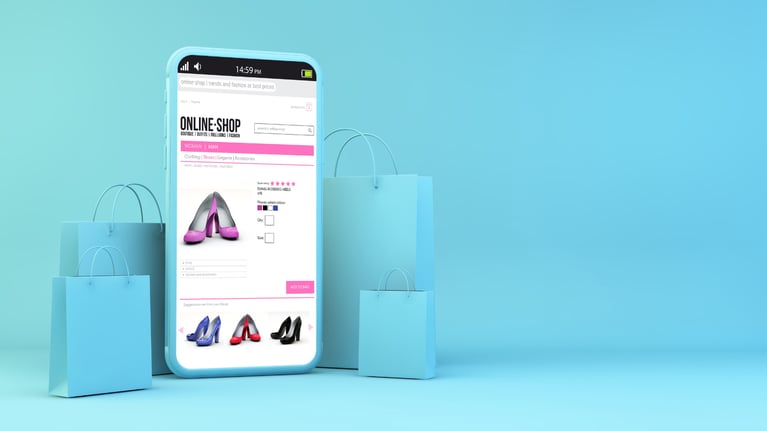
.jpg)

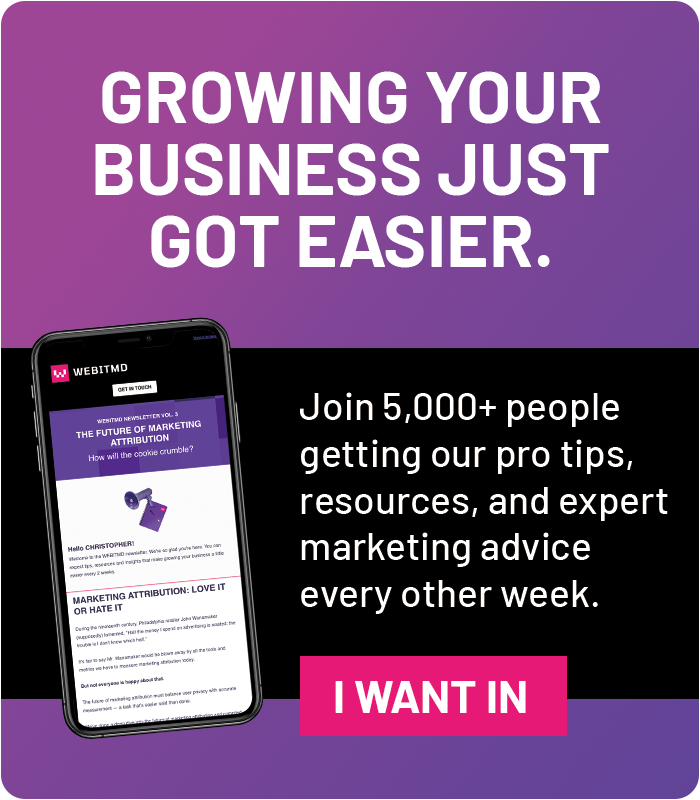



![5 Reports to Elevate Your HubSpot Sales Dashboard [+ Examples]](https://blog.webitmd.com/hs-fs/hubfs/Imported_Blog_Media/6-winning-examples-of-a-hubspot-sales-dashboard-2.png?width=767&name=6-winning-examples-of-a-hubspot-sales-dashboard-2.png)