There’s no getting around it – HubSpot is a software of beastly proportions, beefed up over the years with a variety of features. Without an onboarding plan, you can easily get lost in the weeds. If executed correctly, you’ll suit up with plenty of rations in order to battle the dragon (an apt metaphor for your KPIs and goals).
Adventure awaits – but no one said it was going to be easy. This upfront work, however, will prove to be effective with a HubSpot onboarding checklist as your constant companion. Whether you’re a small to medium-sized business or challenged by a “we’ve always done it this way, why change?” mindset, we’ve got practical steps on our checklist to get you started on the right footing.
Keep in mind these are big rocks and top-level guidance you should keep in mind while onboarding. A start-to-finish HubSpot onboarding for businesses from an agency can take months and is expedited due to the team members’ expertise in the platform. Give yourself grace, and be patient! Good things take time.
Your HubSpot Onboarding Checklist
- Set up domains and any team member accounts, and check it twice. Sync any domains or subdomains and install the HubSpot tracking code. Filter any internal traffic out for accurate analytics. Go through your settings and be sure your team members have the appropriate level of access, as well as any other preferences.
- Add contacts and leads. Whatever your existing contacts system is, importing your data is essential to using HubSpot to its fullest potential. After your initial backend settings and preferences are good to go, you’ll want to clean up your list (comb for any outdated, spammy contacts, or European contacts that must abide by GDPR) and import.
- Connect your social accounts. You’ll need to be an admin on your company social media accounts to connect them through the social tool. These will periodically need to be validated through HubSpot in order to keep the accounts connected.
- Establish marketing tools. Creating the foundational elements for your campaigns such as landing page templates, email templates, CTAs, sequences, blog templates, and more are vital before fine-tuning campaigns or sending communications out. If you also have the Sales software CRM, you’ll want to set up deal pipelines, live chat, and lead scoring to name a few. This will vary depending on your level of HubSpot and KPIs.
Be sure to create incremental roadmaps that are modeled through a constant improvement lens, and not immediate perfection.
- Check integrations. Over the years, HubSpot developers have made hundreds of apps that let you connect and integrate with the CRM. Check out their app marketplace here if you’re interested in integrating or cross-network reporting through tools such as Google Analytics or Facebook ads. You can request any as well, if you don’t see your desired integration there!
- Create email workflows. One of HubSpot’s biggest value pieces is its automation capabilities. If you haven’t already, map out your typical buyer’s journey and craft automatic workflows that will fire based on certain user activity, including subscriptions or any opt-ins. You’ll want to loop sales into this conversation to understand and agree upon what action(s) qualify a contact as a lead, marketing qualified lead (MQL), and sales qualified lead (SQL).
- Make the dashboard your own. Now that everything you want is connected, there’s ample customization abilities available on your home dashboard. Create custom ones that automatically collate and give you everything you need to see at a glance, and nothing you don’t.
Parting Wisdom for Small to Medium-Sized Businesses: Prioritize First, Then Expand
For all the one-man teams or departments trying to “do it all,” plan for things to take longer to learn as you start, as the software can be intimidating. It’s a big investment, so be sure to create incremental roadmaps that are modeled through a constant improvement lens, and not immediate perfection.
Get the account settings and templates in order, and then map out your first campaign. Ensure sales and customer service team members understand how the software will also benefit their functions – and continuously stay in communication to see how you can iterate and help make their jobs easier, too! Not only will this drive value and ROI, but help get everyone aligned and bought into the long-term benefits.
If you’re wanting an agency perspective on HubSpot onboarding and to get your full HubSpot onboarding checklist, contact WEBITMD to learn more.




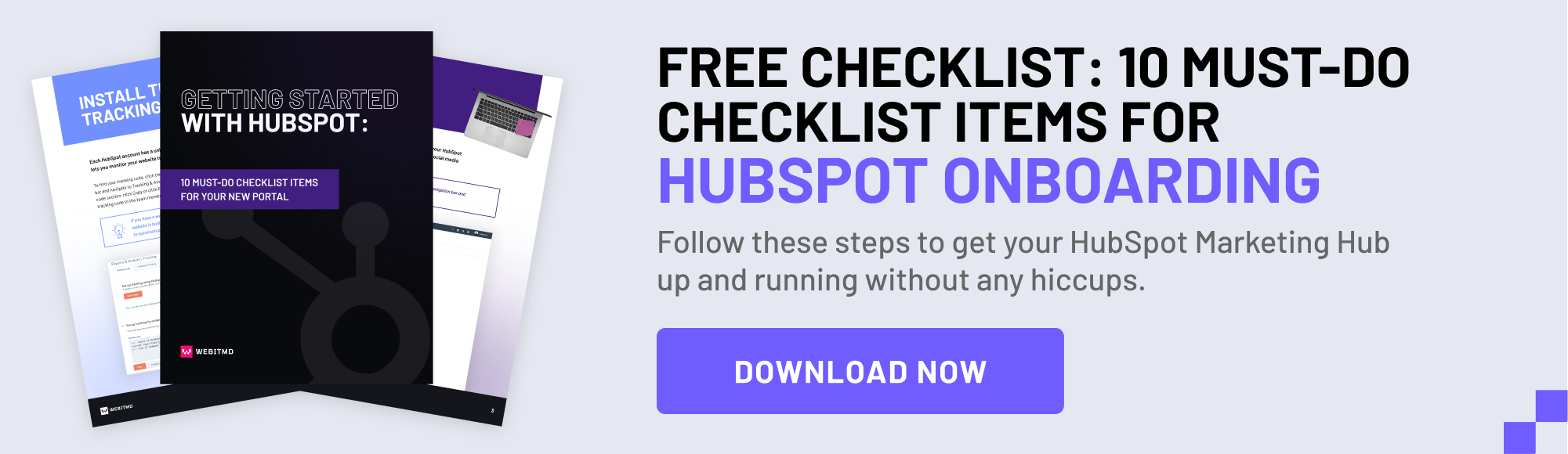

.jpg)


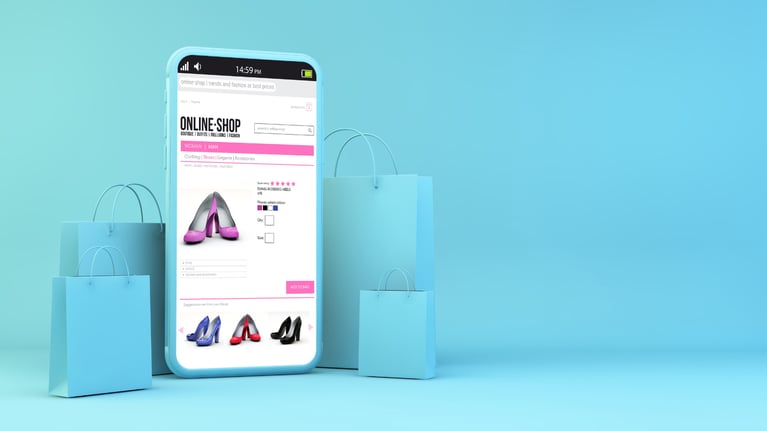
.jpg)

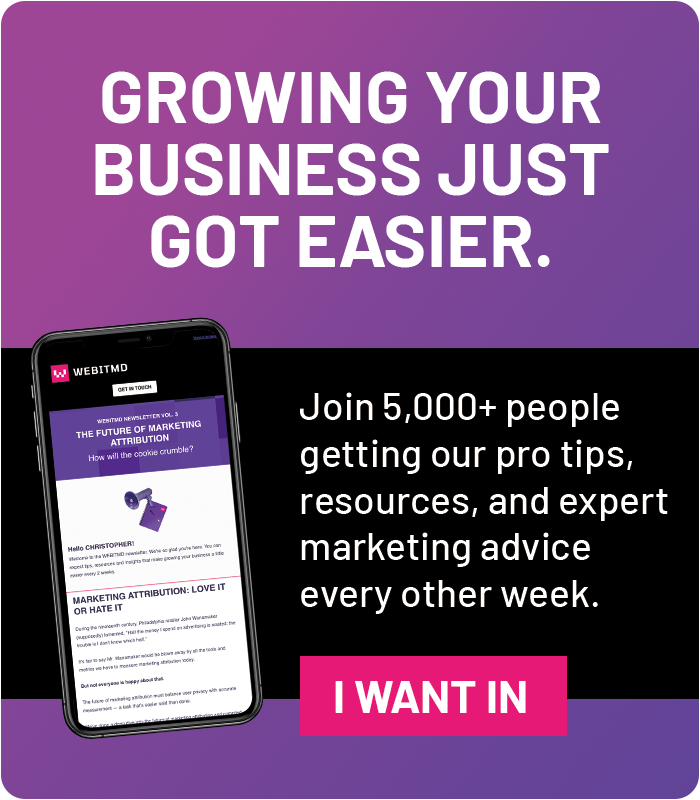



![5 Reports to Elevate Your HubSpot Sales Dashboard [+ Examples]](https://blog.webitmd.com/hs-fs/hubfs/Imported_Blog_Media/6-winning-examples-of-a-hubspot-sales-dashboard-2.png?width=767&name=6-winning-examples-of-a-hubspot-sales-dashboard-2.png)